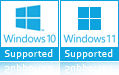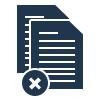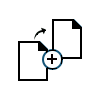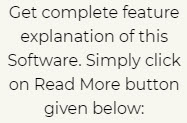PST Merge Tool
Best Software to Merge PST Files in Outlook 2021, 2019, 2016, 2013, 2010
- Capable of merging with two different options: Merge & Join PST Files
- Merge two PST files in New PST, Existing PST or in Outlook Profile
- PST File Merge tool provides option to merge all or only selected folders
- Combine MS Outlook contacts, calendars, emails, tasks, journals & notes
- Advance Option to remove duplicate Outlook data items while merging PST
- Run the PST merge software as Standard or Guest user without admin privileges
- Merge multiple PST files into one without any 2 GB file size limitation
- Software provides option to split large Outlook data file while merging
- Merge ANSI & UNICODE PSTs into a single UNICODE type PST file
Free Live Demo: – PST Merge Tool Fully Secured Download Version