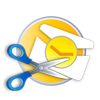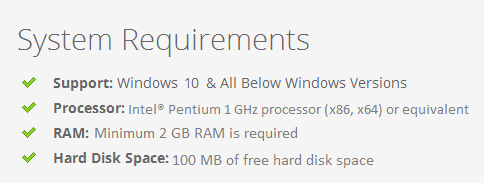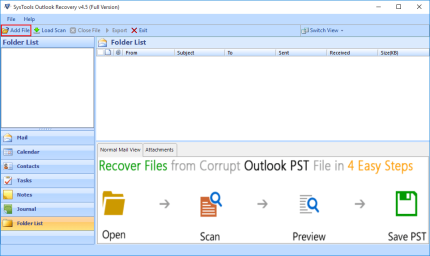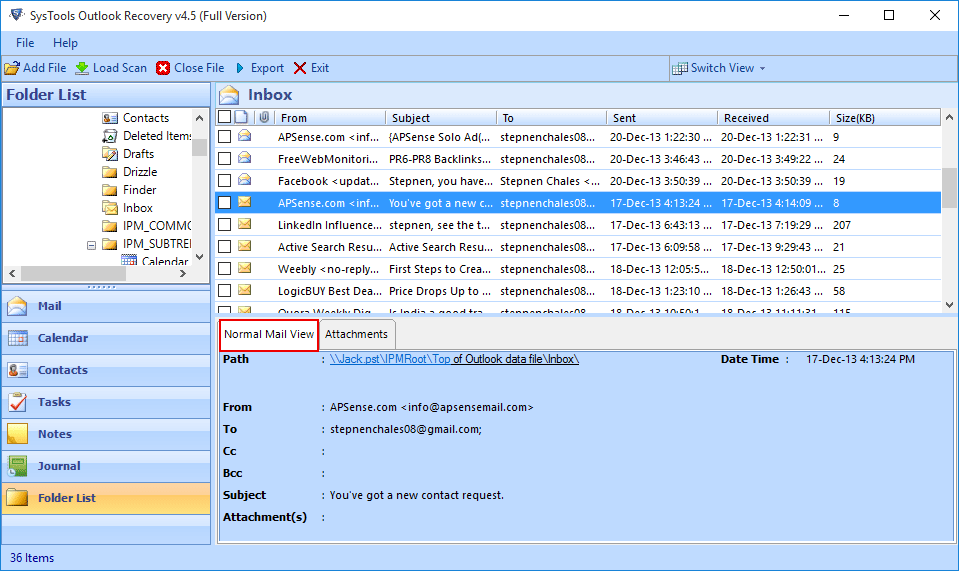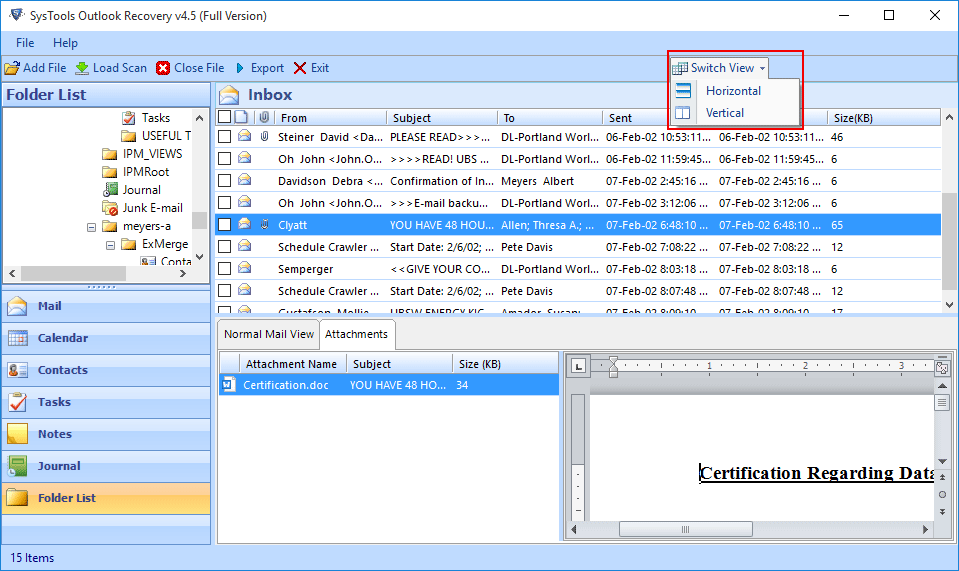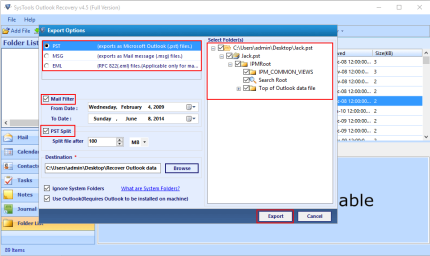Recover Corrupt/Damage PST file of Outlook By PST Recovery Tool
Keep all Data intact during Repair Process like: sent/receive date, to, bcc, cc and attachment etc.

- Fix Outlook Numeric and Non-numeric Errors like: 2GB oversized issue, Outlook pst is not a personal folders file, Outlook error 0x800ccc0f or 0x800ccc0e etc.
- Recover corrupt and password protected PST files of Outlook as well deleted items
- Repair email messages, contacts, tasks, calendars, to-do-list, db-journals, notes etc with ease
- Restore PST files in three different file format EML, MSG and PST, so that you can easily used at different platform
- Supports all 32 and 64 bit Outlook versions as 2013, 2010, 2007 and 2003 etc