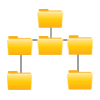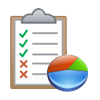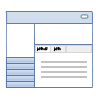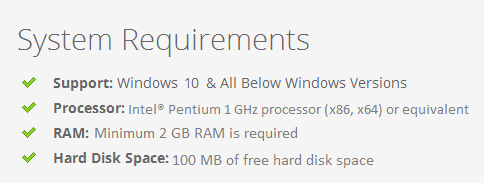Outlook Attachment Extractor
Extract All Attachments from PST File through Outlook Attachment Extractor

- Extract Attachments from multiple Outlook data file (.pst)
- Provides different options to maintain original folder hierarchy
- No file Size limitation supports both UNICODE & ANSI file
- Microsoft Outlook Installation is required to extract attachments
- Support all editions of Outlook from 98 to 2013 (32 and 64 bit)